Camera 360 is a mobile phone application for your Android. I used the Nexus One for this review. First things first : this app has a mind-bending number of options and effects available. 90% of them are available on the free version and the developers are only now creating some additional options for the Pro / paid version. Let me make it clear at the outset – this is the only paid app on my Nexus One. THAT is how good an app this is.
|
|
|
|
Those are all the screenshots of all the various modes and features available on the Camera 360 app. The phone in the photographs is my Google Nexus One. The feature / shooting options list includes Effects, which has I’m Feeling Lucky that randomizes the effect; Enhance that increases contrast; Black and White; LOMY cyan; LOMO Cinematic; Commercial; LightCyan; Reversal Film; HDR Simulation Light; HDR Simulation Heavy; Night and the Dream effect available only on the Pro version as well as the fantastic Back to 1839 also available on the Pro version. |
|
|
And that’s just the EFFECT mode. Below you’ll find photographs with the various modes applied to them and some more descriptive information on other modes. |
|

|
|
|
Then there’s a Scenery Mode where your photograph shows up inside another photograph of a dude painting a canvas. The Funny Mode has options for Surrealist Painting; Surrealist Color Painting; Line Sketch; Four-color poster; Fish eye; Vertical left symmetry; Vertical right symmetry; Horizontal left symmetry & Horizontal right symmetry.
|
If that isn’t enough, there’s also a Tilt-Shift mode! While it obviously doesn’t give an effect like a real tilt-shift lens, if you know what the right situation is to use a tilt-shift lens, you’ll probably be thrilled with this mode. You can fine-tune the amount of blurriness, the transition smoothness, a faster effect or a more time-consuming simulation, etc.
|

|
|
|
The Shift-Color mode allows you to focus on one particular spot in a scene and convert all other colors to black and white – but keep the color you’re focussed on. |
|

|
|

|
|
|
|
And if this wasn’t enough, you should also know that in any of these modes in Camera 360, you can adjust the following things in addition to mode-specific adjustments : decide whether you want to see Composition Grids, use a Classic Golden Section or a Modern Central Division; also adjust White Balance; Night shooting mode; Flash mode; exposure times; Auto or Infinite focus and a couple other focusing modes. PHEW!
|

|
|

|
|
|
|
|

|
|
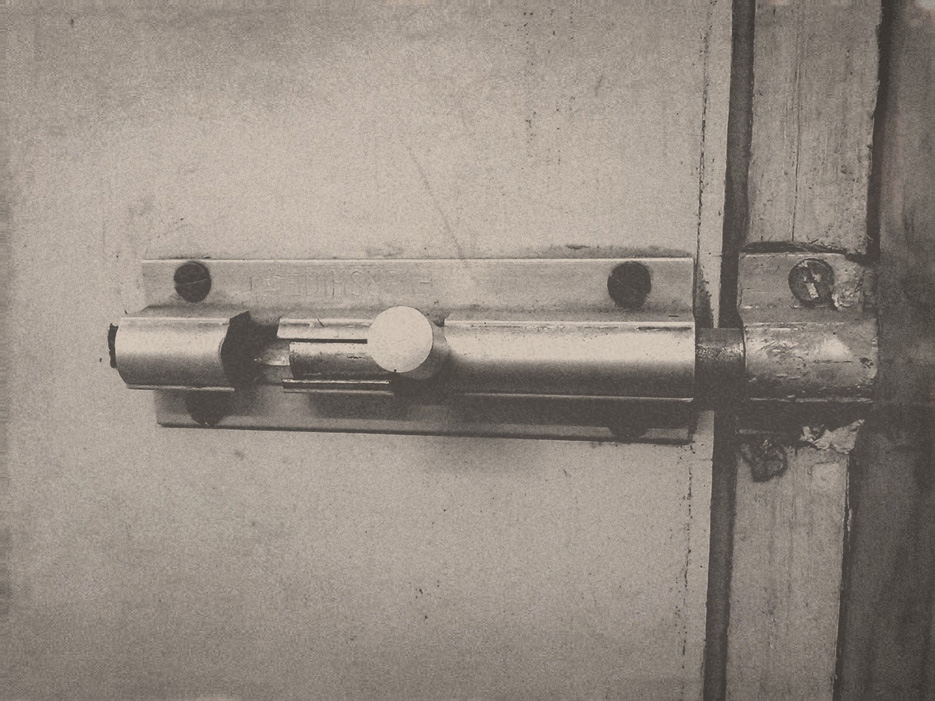
|
|
I can’t possibly go into more details than the above! I can, however tell you how to buy the Pro version because I had a hard time getting it myself. Firstly, buying paid Android apps, if you are in India, is not possible via the Android Market – the pro links just don’t even show up. For this particular app, you will need a PayPal account or a Credit Card. Once you have the free version, and you launch the app, you will see a white screen telling you what’s available on the Pro version and a continue link below that. After clicking on the continue button, the app launches with the camera – now, if you press the back button on your phone, you will be taken to another white screen, which has the payment options etc. I had no idea I had to press the back button. At $3.99, Camera 360 for the Android is totally worth it.
Updates from Naina.co on Facebook | Twitter | Instagram | Pinterest | Buy a Print from the Naina.co Store



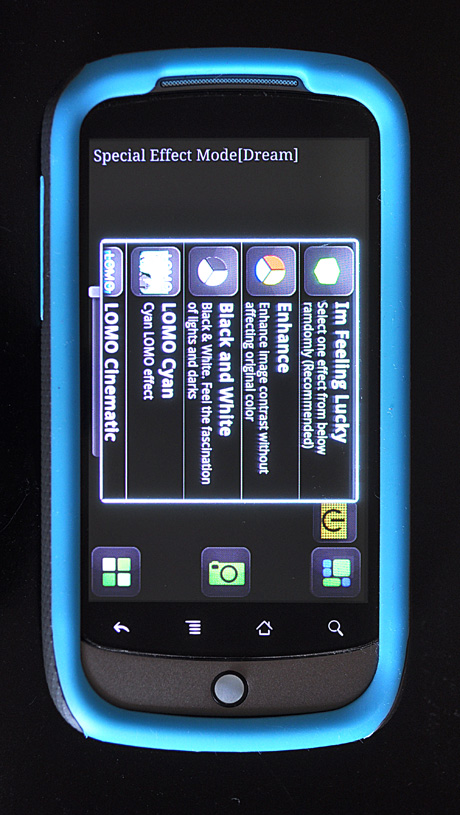
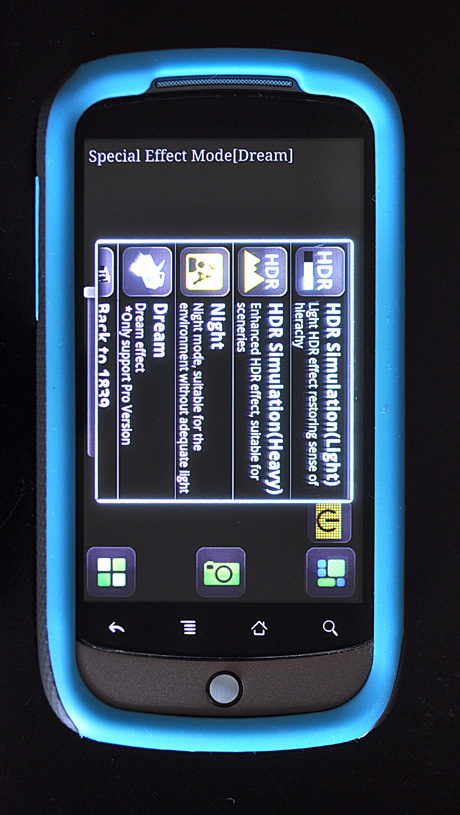
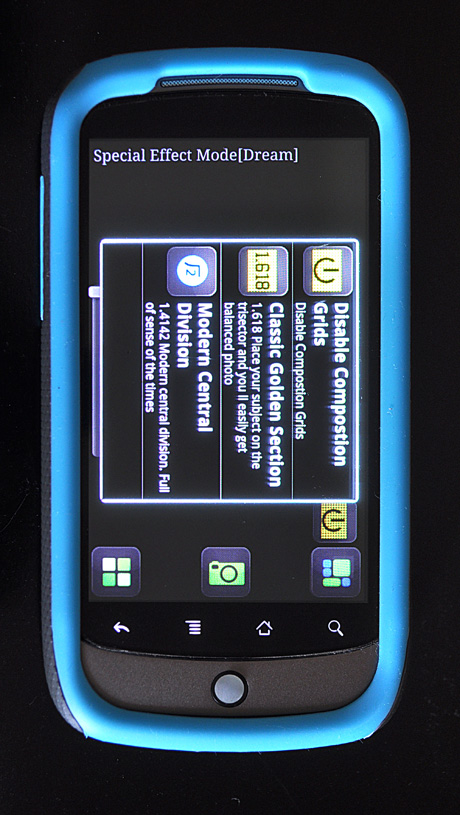
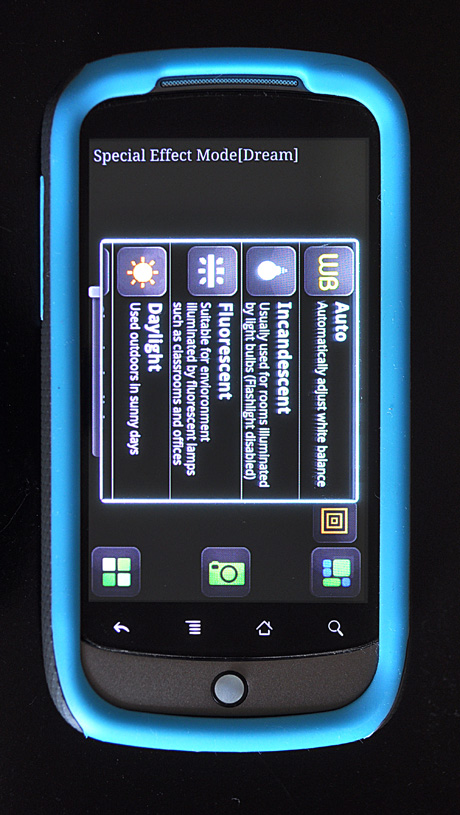
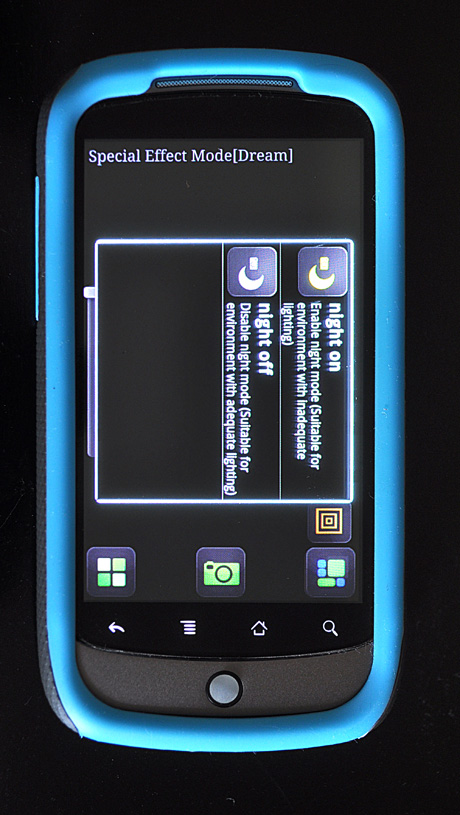




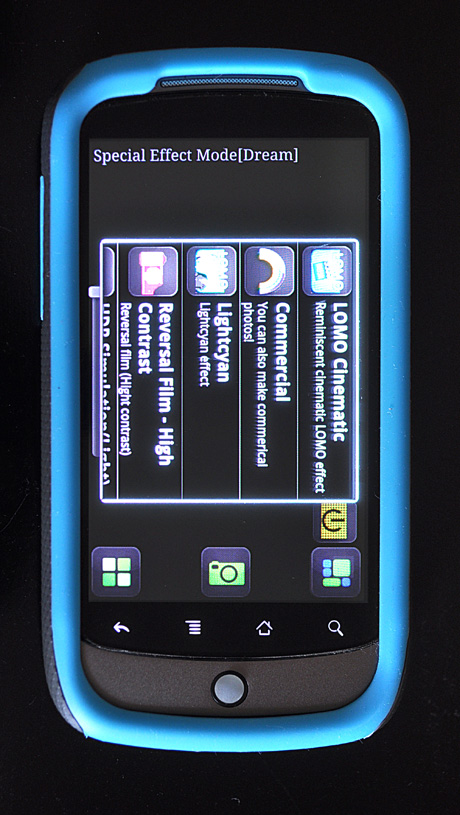
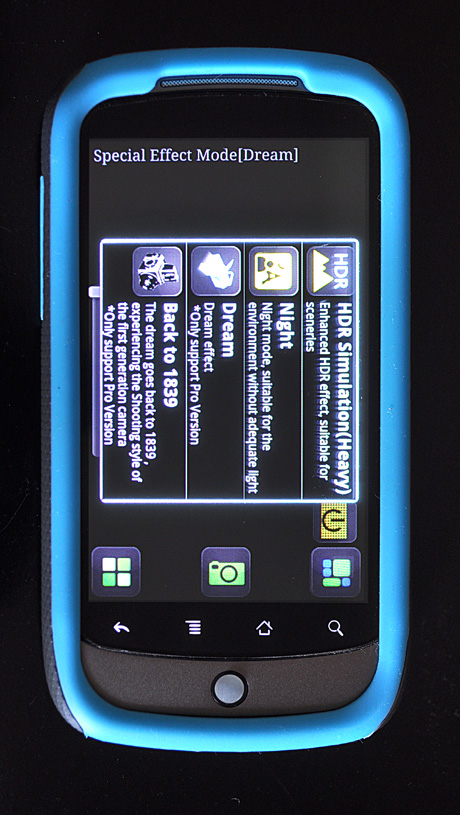

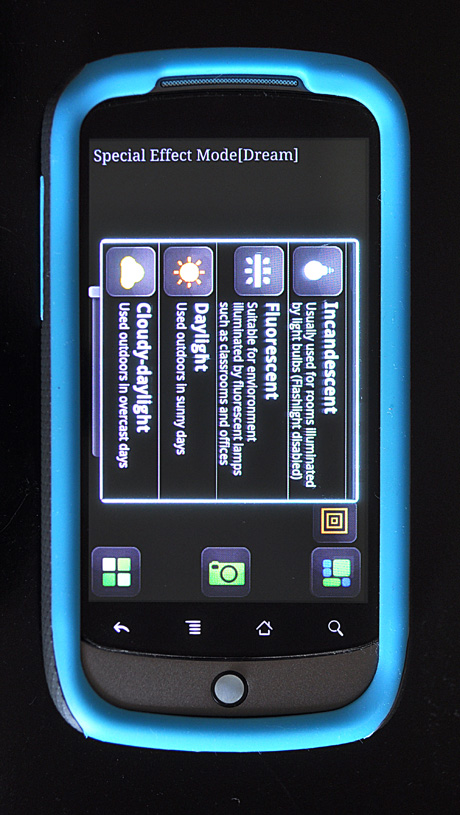




















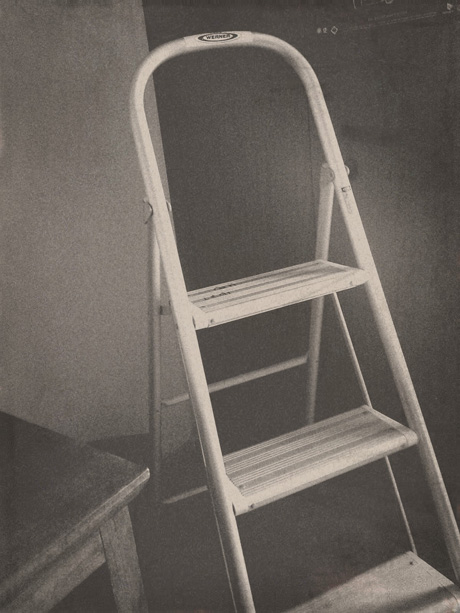































3 comments
Following up what I said on Twitter – if you could arrange the photographs (in a smaller size) in a way that they line up with the text that describes them (an example can be seen at http://mostlylisa.com/blog/camera/#more-5328) it makes it easier to set expectations about the effects. Otherwise the browser scroll leaves nice but large pictures with smaller text boxes somewhat abruptly placed.
And, “Firs” should perhaps read as first 🙂
Thanks a million for taking the time to post sample photos. Some really good ones in there.
Great review. Thank you especially for the pictures. I just made the purchase for this app and had no idea it could do so much,
Comments are closed.