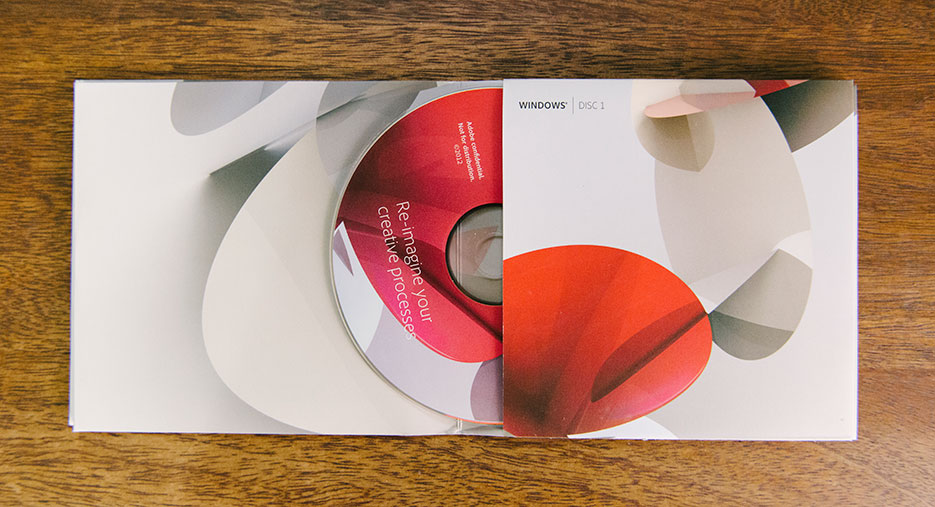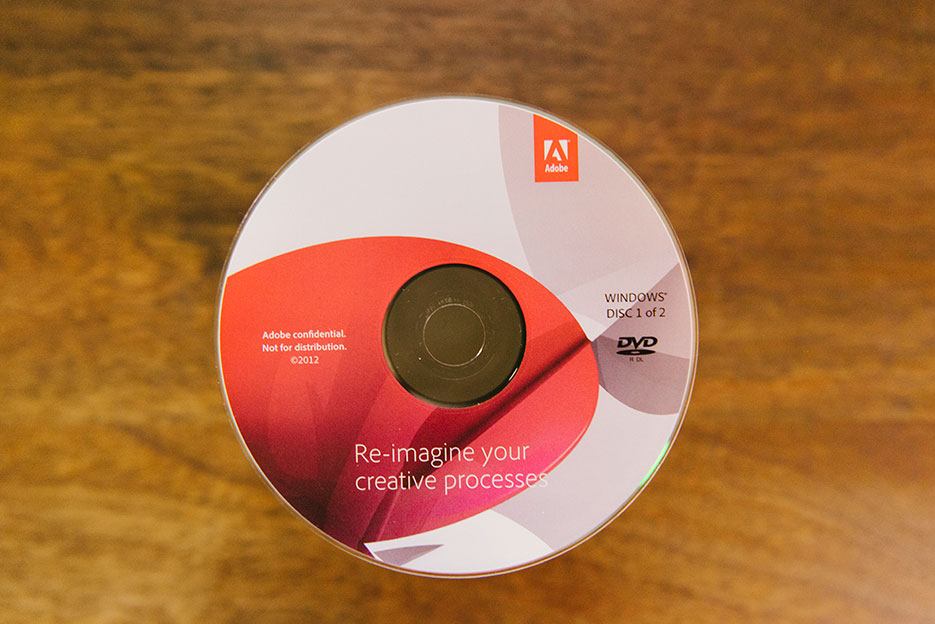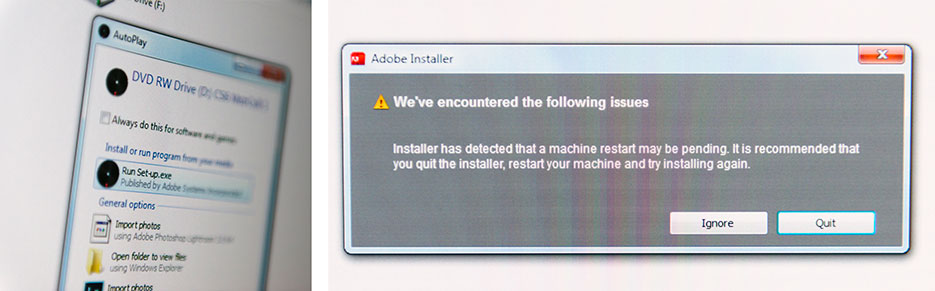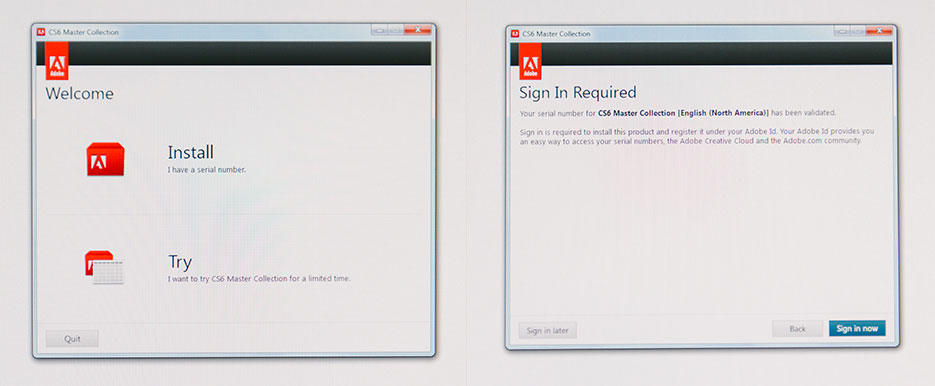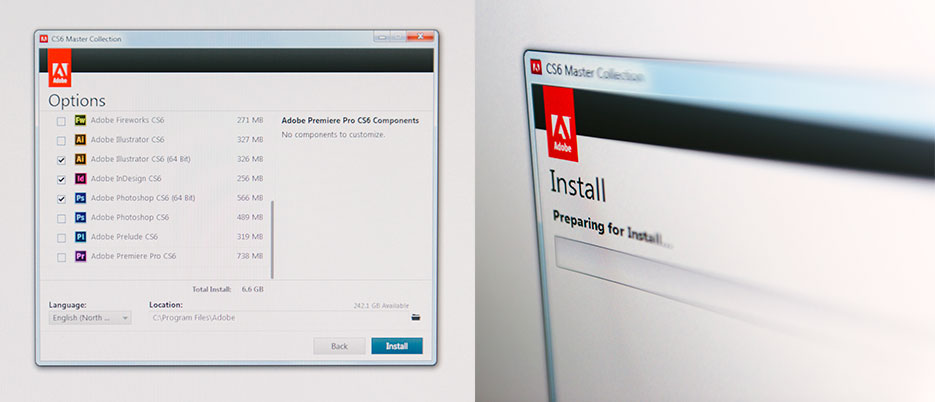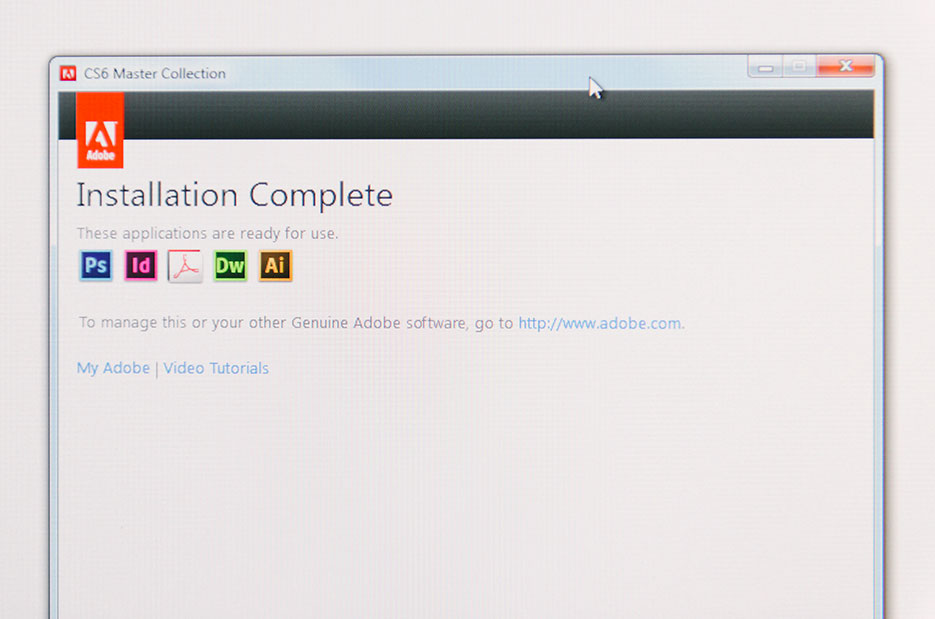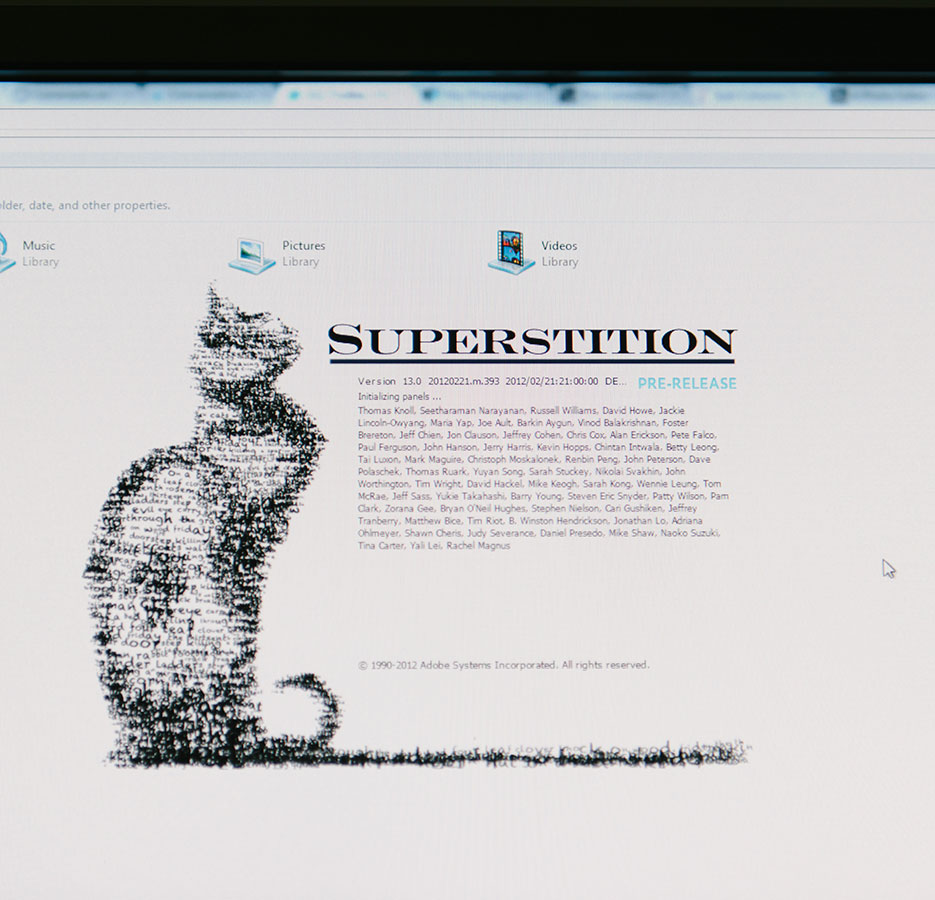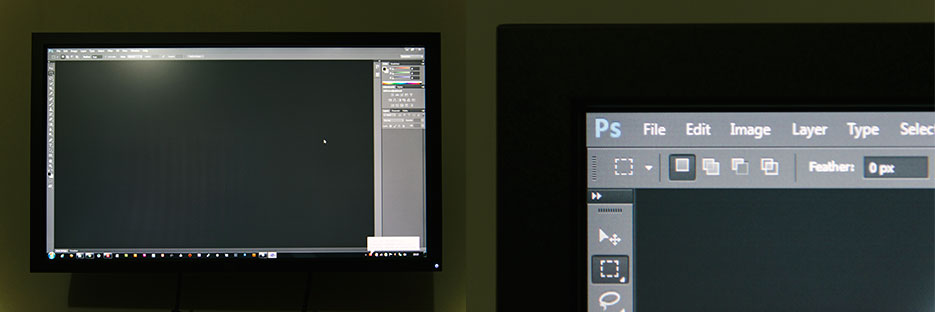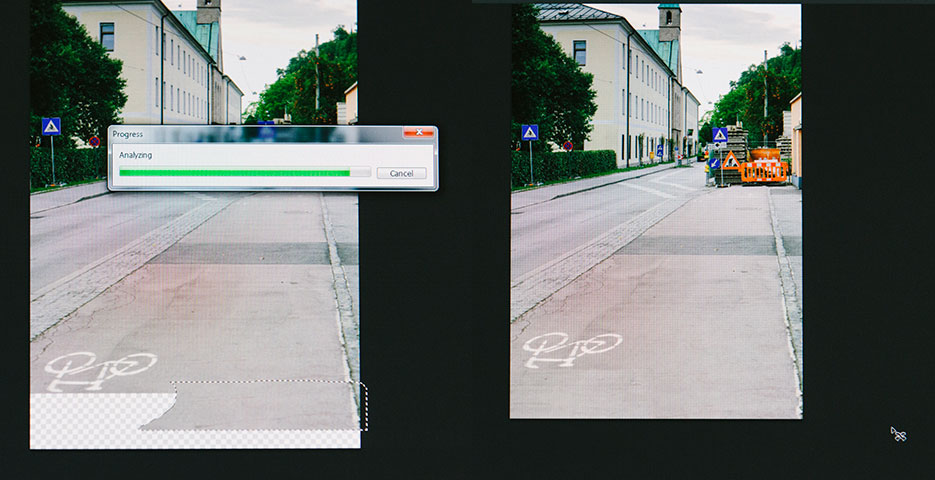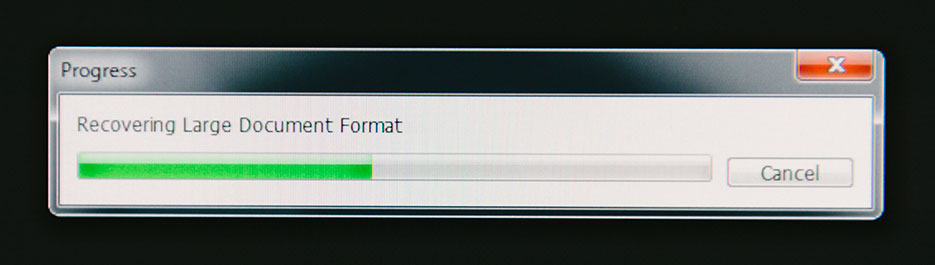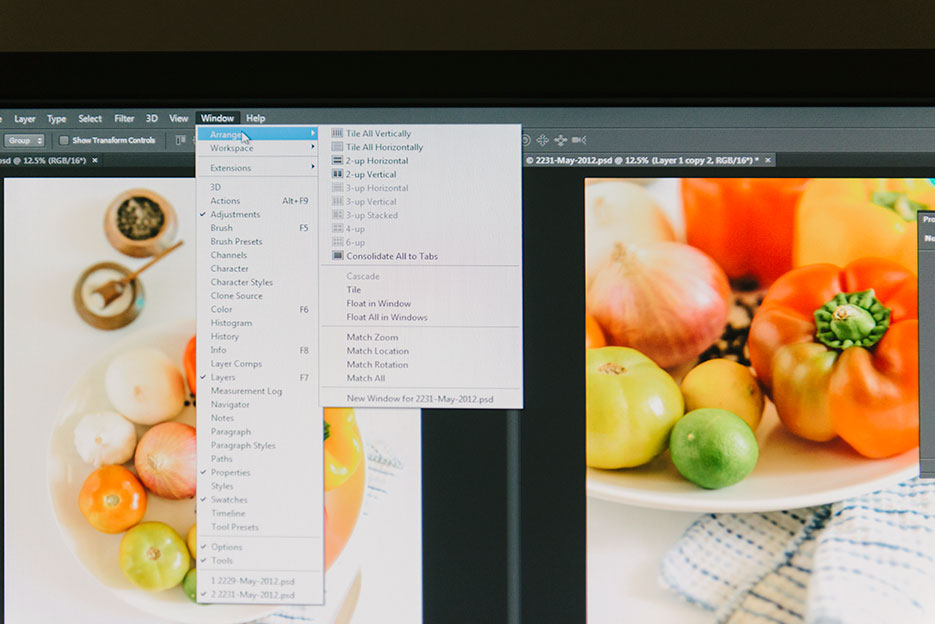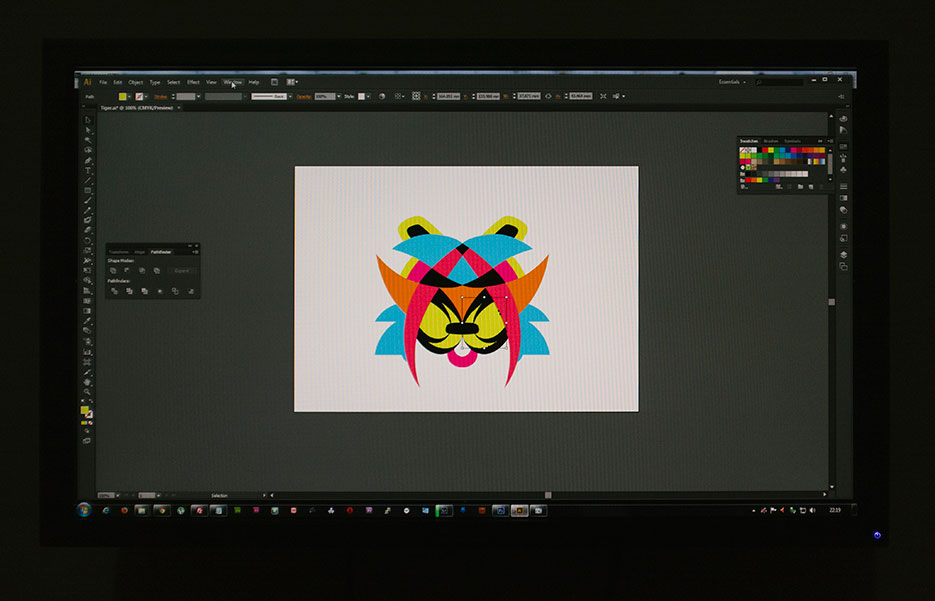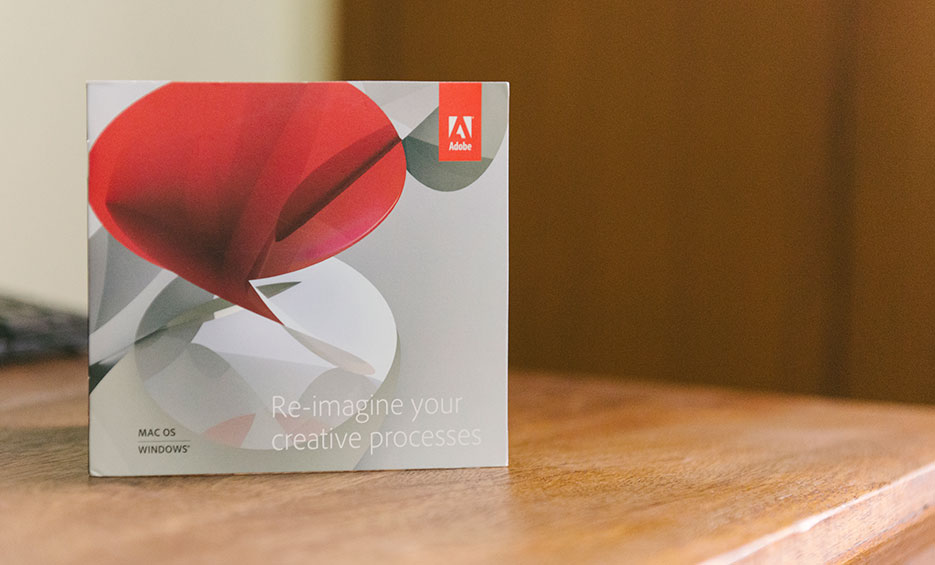
How do I objectively review something that is part of my life and I love it dearly? Everything I do, makes me a visual artist : logo design, graphic design and photography. And I use Adobe’s Creative Suite for all of it. Tough to stand back and objectively look at features and dissect everything with a scalpel. If it wasn’t for Adobe, it would be a lot harder to do what I do. And I admit I am biased toward their products. To be fair, the software made by Adobe is “just” a tool to bring to light what is in my head – so there has to be creativity to begin with – but WHAT TOOLS! And after the Adobe CS6 launch in India that I attended, they told me they’d love to give me a review copy. I was speechless. No longer speechless – hence this blog post.
The DVD arrived by mail after a few days of my chat with the Adobe team. And I was all over it within minutes. Install! Install! Install!
Above : reflection of my photography portfolio website on the back of the Adobe CS6 DVD. Lucky catch. Everything on that website has been touched by Adobe : Photoshop for the images and Dreamweaver for editing the code. The website is built on WordPress but there are many elements that were designed from scratch in Photoshop and then converted to coded elements in Dreamweaver.
Above : Of course. Since I was in such a hurry, I’d forgotten there was a system re-start pending after some Windows Updates. Since we’re at it, the system I currently use has an Intel i7 950 3.07GHz chip, plus 12 GB of RAM, an X58 Motherboard and runs on 64-bit Windows 7.
Above : The gentleman I’d spoken to at Adobe mentioned “You can install Photoshop CS6 and leave the rest unchecked if you aren’t interested in any of the others.” And all I could think of was “Candy! I get Dreamweaver, Illustrator, InDesign AND Photoshop CS6!” So those are the ones I installed. I don’t do any video – yet – so the video production tools remained unchecked. Oh and Acrobat too, because I create my contracts, briefing documents and brand manuals that are exported as PDF files to be distributed to clients.
Above : And there it is! Superstition! First time opening up Adobe Photoshop CS6 on this machine! Cute kitteh *grin* It’s a pre-release version, hence the code-name and not the usual Photoshop splash screen. As a professional photographer, I use Photoshop on a daily basis. It is my digital darkroom. I probably couldn’t live without it unless I gave up doing everything visual. For my branding and design work, Photoshop enables me to convert my ideas into visuals and graphics. Coupled with Illustrator, that allows me to deliver vector graphics for my branding design engagements. Dreamweaver for my websites and blogs and InDesign to design albums and books and contracts.
Above : I’m trying out the new Content-Aware-Extend tool for one of the panoramas I was editing from my travel photographs of Europe. You can take an area and extend it and Photoshop CS6 automatically fills it in with similar content – it’s hit or miss and depends on what you’re trying to replicate. If you know where to use it though, you’re almost always going to get fantastic results. Alongwith a little Stamping at the edges, it’s a whole lot more accurate than the Patch Tool. There’s also Content-Aware Move where you can move one element in an image to another area on the same image and Photoshop manages the background and fills it in appropriately.
Above : Another huge new feature : the Blur tool now has an Iris blur option, a field blur option AND a Tilt-Shift blur option and they’re all awesome. You can tweak to your heart’s content and get just the right blur on just the elements that you need. Earlier you needed an add-on or third party filter like Alien Skin’s Bokeh but now you don’t.
Above : And this one! Now, Photoshop CS6 does a background Save on your file that you’re working on! In case Photoshop crashes [ which it occasionally does if you’re a heavy third-party plugin user like me ], you no longer have to risk hours of work being lost [ why wouldn’t you save it for hours anyway! ]. When you open Photoshop after the crash… Voila! Recovering Large Document Format! I was working on a 75 image panorama when I crashed it. Also, imagine you’re done working on a file and hit Ctrl+S to save it. Now, you don’t have to sit around doing nothing. You can open another file / work on another file WHILE THE PREVIOUS FILE IS BEING SAVED!
Above : Lots of new layouts of arranging multiple files in the Photoshop window.
Above : And you can even view two or more files side by side while you’re applying blur on one so that you can match the look to the previously edited file. How awesome is that?! Adobe has introduced some very practical and useful features in this version of it’s software. There’s universal Duplicate now. You no longer have to select multiple layers one by one and then hit Ctrl+J for each of them separately. Now you just select ALL the layers you want to duplicate and hit Ctrl+J and they are ALL duplicated in one go!
Above : The first logo I’ve designed in Illustrator CS6! For Psychedelic Tiger.
Above : Splash screens from some of the other software.
Above : Photoshop CS6 stitched that Panorama for me. I had previously made EIGHT attempts in another software specifically meant for stitching panoramas. All I accomplished was wasting hours trying to render over 3GB sized files as they were ALWAYS misaligned. Photoshop CS6 gave me the correct alignment in the first try. Also, now that Photoshop uses the Mercury thingamajig Engine, I was COMFORTABLY able to use the Liquify tool on the 3GB panorama above to correct some curves and I did not have to wait even a whole minute till it spat out the result. I was dumbstruck. I had heard it was fast but this was beyond my expectations.
They have also completely re-done the Crop tool and I love the new version. There are SO many improvements in this edition of Photoshop CS6 that I’m sure I’ve missed hundreds. If you want more details you could simply Google “What’s New In Photoshop CS6?” or you could start with this short video.
I’ve been asked how I do everything that I do, on my own. You see, there’s no team behind Naina.co, asidebrands.com, Knottytales.com, EmotionVoid.com or so many of the other ventures, websites and blogs I maintain. But apart from all the love and support from family, friends and the people I’ve met along the way, I couldn’t have done it without Adobe. I am writing this as a fan of Adobe – the software and the people who work there – I will never forget the energy I brought back with me after the Adobe CS6 India launch. Yes I got free software in exchange but I would’ve loved to write more about Adobe at the drop of a hat. There are some brands I like to love even though the brand itself might not know about me – a user – a tiny representative of their market space – Adobe outdid themselves even in that department. THEY called me to tell me they loved my post about the Adobe CS6 launch in India and that THEY would like to share a copy of the software with me. Who does that?! I am happy and honored. Thank you Adobe! Thank you Rishi, Laureen and Goldie and I’m sure there are others on the team – let’s meet for coffee / drinks sometime! All Rights Reserved. This blog post and review are sponsored by Adobe : they gave me a copy of the Adobe Creative Suite 6 Pre Release to keep and review. If you would like to purchase any of the images / prints or commission me for a shoot, please email me on [email protected] |
Adobe Photoshop CS6